Setup WiFi/Ethernet Network Connection
Overview
All PlugStream Charge Points support Ethernet, Wi-Fi, and (with an optional add-on card) 4G connectivity.
This guide explains how to set up Ethernet and Wi-Fi so your unit can take full advantage of PlugStream smart features.
Ethernet
- PlugStream includes an RJ-45 Ethernet port on the main board.
- Connect a standard LAN cable to this port.
- No configuration is required — the charger will automatically request an IP address from your network’s DHCP server.
For the most reliable performance, we recommend using Ethernet whenever possible.
Wi-Fi
If no Ethernet connection is detected, PlugStream will create a temporary Wi-Fi hotspot for setup.
- The hotspot will appear as PlugStream-XXXX, where
XXXXare the last 4 digits of your device’s serial number. - On some firmware versions, the hotspot may simply appear as PlugStream.
Steps to Configure Wi-Fi
- On your phone or laptop, open Wi-Fi settings and connect to the PlugStream network.
- Password: Your PlugStream serial number (in UPPERCASE).
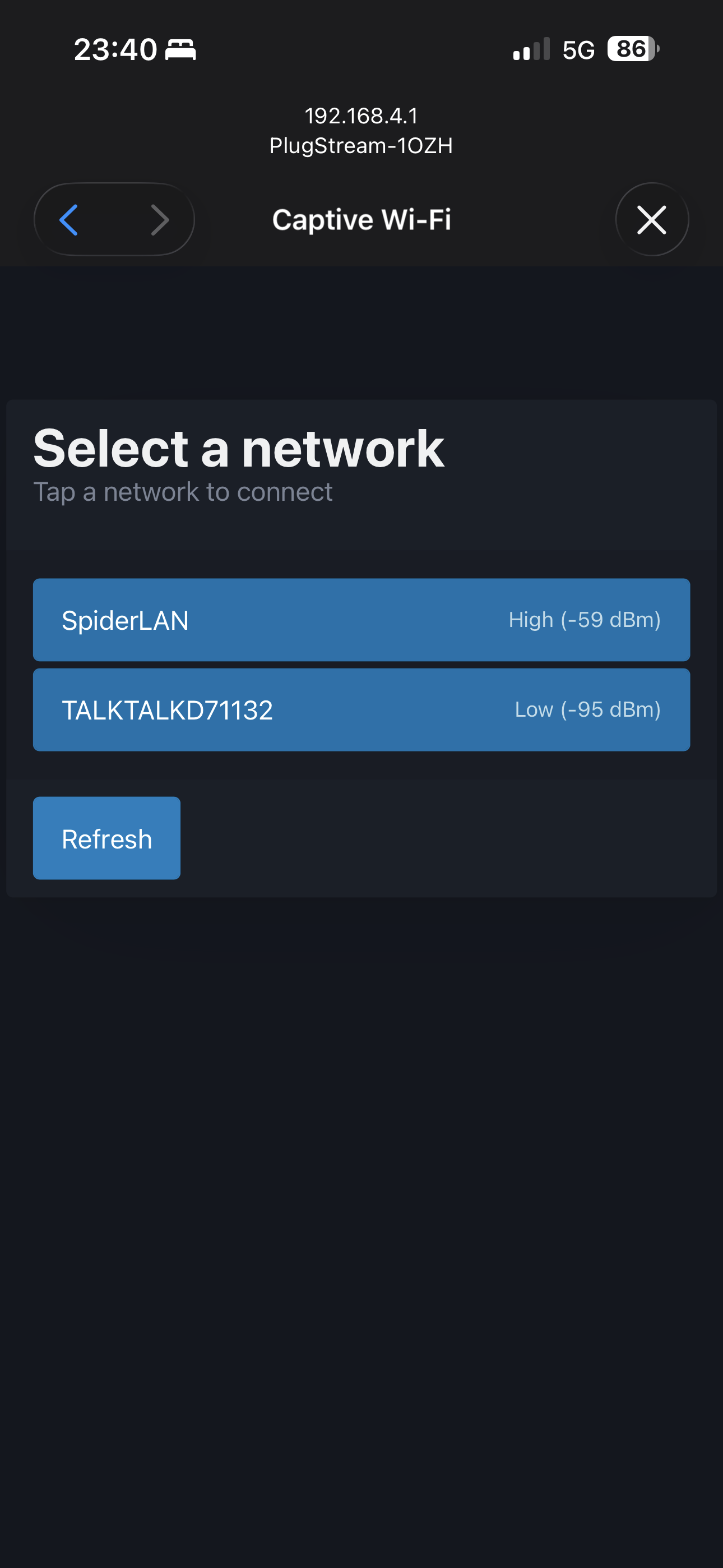
- Once connected:
- The PlugStream configuration portal should open automatically.
- If it doesn’t, open a browser (Safari or Chrome) and go to http://192.168.4.1.
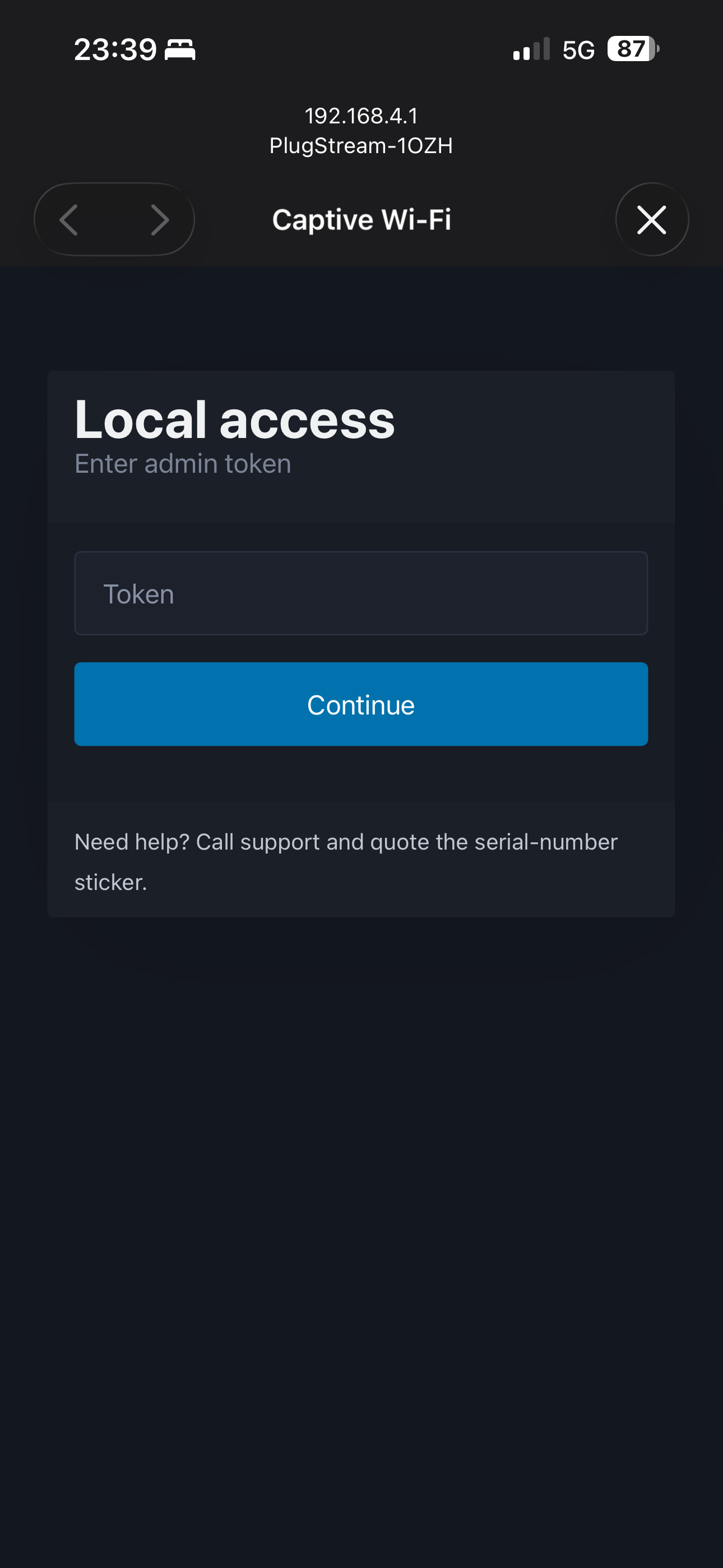
Login token: plugstream
- Choose your home or business Wi-Fi network from the list and enter the password.
- If your network does not appear, click Refresh.
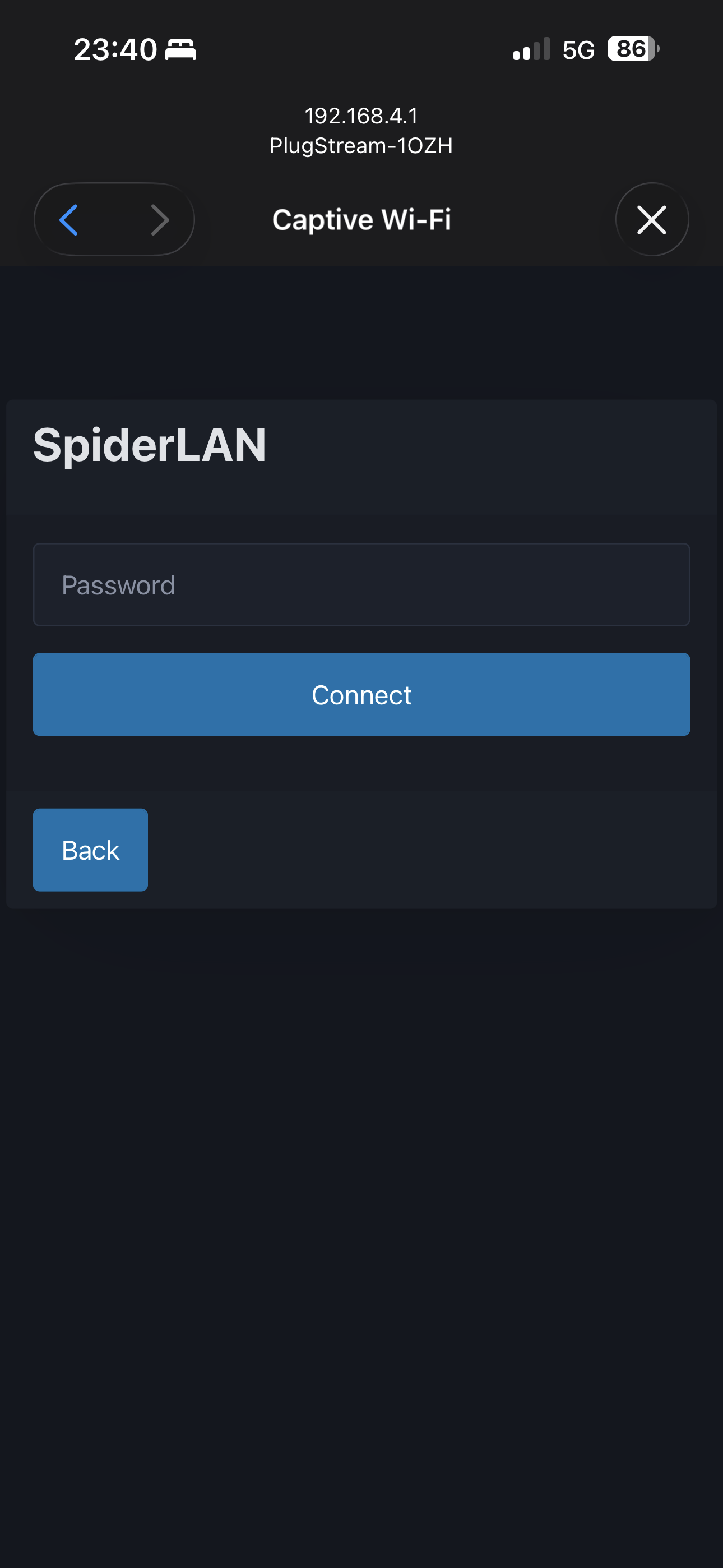
Check your Wi-Fi password carefully
Be careful not to confuse zeros (0) with the letter O — they can look similar when typed.
- Click Connect.
- PlugStream will restart and attempt to connect to your Wi-Fi.
- A successful connection is confirmed when the LED indicator ring shows solid white.
- Once PlugStream is successfully joined to your network and can access the internet, it will connect to PlugStream Cloud which is confirmed when the LED indicator ring shows solid blue (see LED Status Guide for details).
Next Steps
Once configured, PlugStream will remain online via your chosen Wi-Fi network.
If Wi-Fi is unreliable, you can always connect Ethernet later for maximum stability.